Introduction to the Scottish Road Works Online website.
This site shows road works recorded on the Scottish Road Works Register which are taking place now, planned to take place in the future or have completed. By default only works completed today or taking place over the next week are shown, but you can set it up to show more if you want.
What can you do on the site?

Use the mouse to click and move about the map. You can zoom in (“+”) and zoom out (“-“).
The red circles show that there are works which are taking place now or planned to take place in the future in that area (red circles are not shown for completed works). Clicking on the circles will zoom in and show more detail for that area. Zoom in far enough and you will see icons for individual works. Completed works are only shown when individual works are displayed and is limited to showing the most recent 1000 works (by end date).
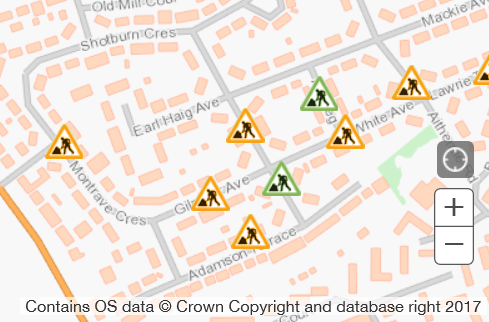
Clicking on a works icon will show information about the works, including contact details should you wish to find out more about the works.
The works are colour coded based on the estimated impact the works will have on traffic. You can find out more by clicking on the Key button.

Works displayed can be downloaded to a CSV file by pressing the Download button. If the number of works in the visible area exceeds 1000, you will need to zoom in further or change filters to reduce the number.

You can use the search functionality to find a specific road/postcode.
Advanced options can be shown by clicking on the Filter button.
Here you can change the date range, to show works planned further into the future, or those completed in the past.
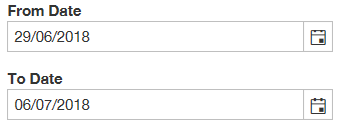
You can also change which works are shown based on traffic impact or completion status.
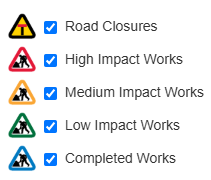
By clicking on the email button you can send an email, which includes a link for the website to share the location you are looking at.
You can set up an alert subscription, where the site will send you an email alert of any works taking place in an area you highlight, by clicking on the alerts button.

